Picture Low Polifier
by Zhaoning Wang
5 April 2019
Getting Started
Transfer image into low poly
Run:
lp_img = lowpolify(file,edge_thresh,edge_style,...
num_vertices,ratio,min_distance, FeatureRatio)
to generate low poly pictures
Some results
| Original | Low polified |
|---|---|
 |
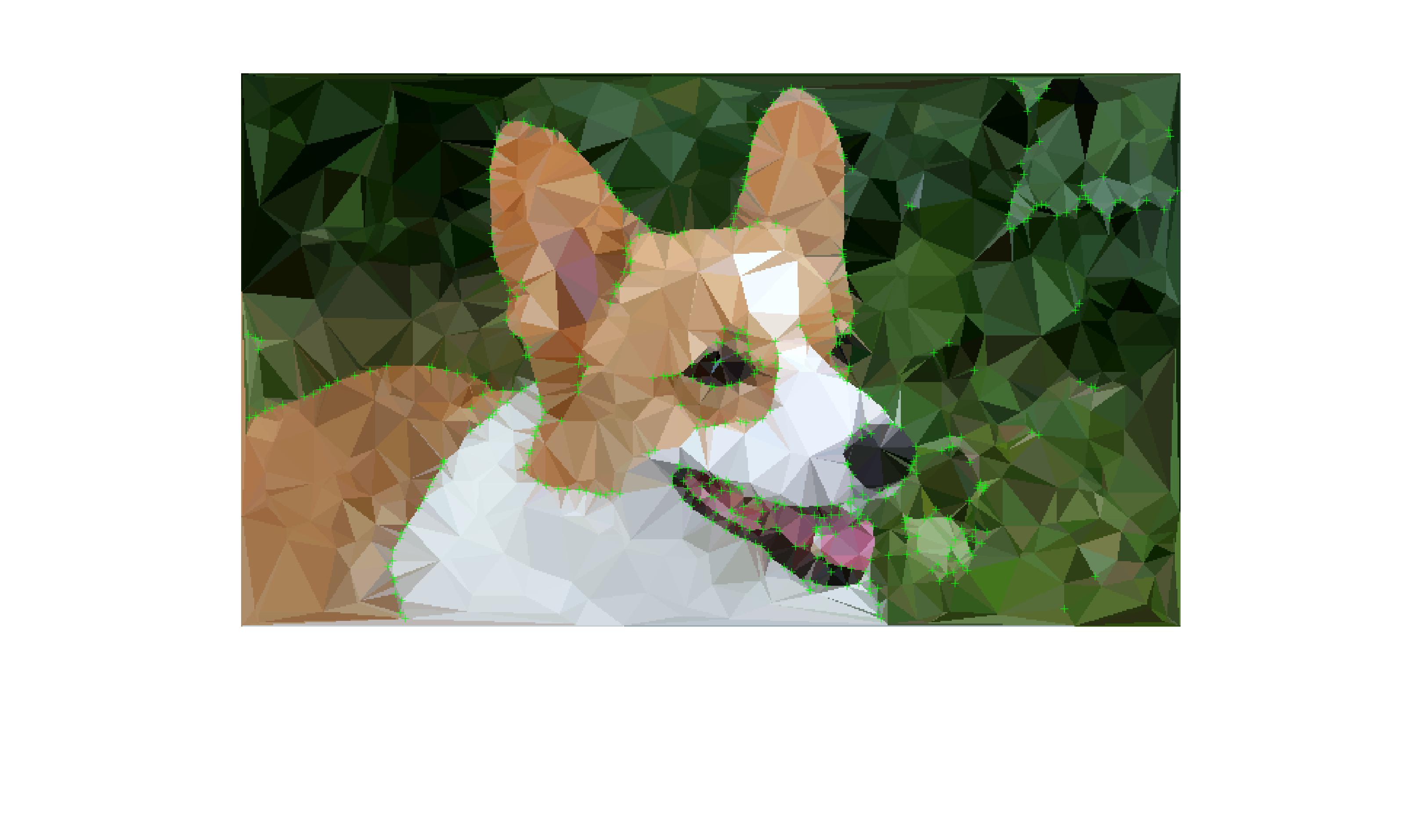 |
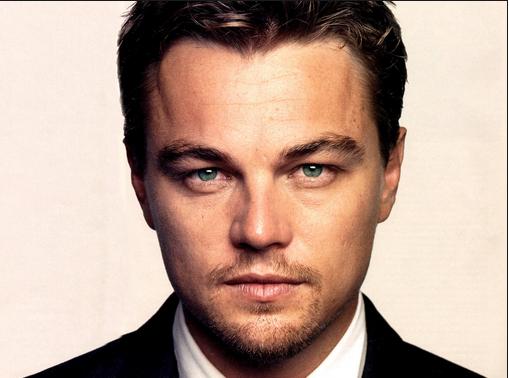 |
 |
 |
 |
Steps to get Low Poly style
Reduce noise:
Why: Noise will affect edge detection. Since we are reducing the precision and the level of details in the image, we want the edge lines to be as clean and simple as possible. ```
Averaging: Good for removing grain noise (bad)
Gaussian filters ``` ### Edge detection
Sobel (worse than Canny)
Canny
Prewitt
Roberts
log
zerocross (explore)
Feature extraction
It is necessary to perserve the features of the original picture.
We used Harris Features detector to achieve feature extractions (As you can see in the green crosses)
trianglization and color
We used Delaunay triangulation to form the triangle. The color of the center pixel of each trangle is picked, the mean or mode color will not perserve the feature correctly
Built With
- Dropwizard - The web framework used
- Maven - Dependency Management
- ROME - Used to generate RSS Feeds
GitHub repo:
You can check out the code Here
tags: